

Implementing a Help Desk improvement project will most likely lead to significant improvement. You will see increases in efficiency, productivity, and customer satisfaction. This quick start guide will help you determine which core areas of your Help Desk require improvement. We will create and prioritize a list of Help Desk improvement projects. We will then work through the process to implement the most urgent improvement project. Implement a service desk implementation project plan today.
Note: For additional information regarding the following steps, please reference the book Help Desk Management: How to run a computer user support Service Desk effectively
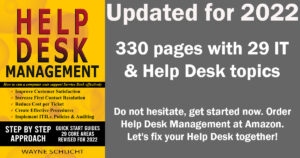
A maturity assessment sometimes referred to as a gap assessment is a tool used by companies to determine their maturity compared to industry standards. Performing a maturity assessment will give you a baseline of your Help Desk’s maturity and capabilities. You will better understand your core area strengths and weaknesses compared to industry standards. The maturity assessment will improve IT support by providing you with hard data on what is working and what needs to be improved. Assessment results are also frequently used to justify funding improvement projects. An assessment with the recommended improvements required from an independent group carries a lot of influence when seeking approval for a project.
For more information related to a Help Desk maturity assessment visit the Build a Help Desk maturity assessment guide.
Based on your maturity assessment results, it is time to prioritize the Help Desk’s core areas that need improvement.
In this step, our goal is to narrow the improvement project list to the 3 top priority projects.
Design future state processes to correct the core area weaknesses. The future state is what the service or process will look like once the improvement project is implemented. Ensure you obtain input about the future state design from internal team members, stakeholders, leadership, and customers. You will gain valuable insight into your future state design by obtaining this input. Some managers will hold focus groups to really capture valuable details and create engagement from the stakeholders. Once you know what the future service or process will look like, you next have to determine how you will implement it.
You next need to determine how the future state service or process will go from paper into actual production. This will be your implementation plan. You will need to select the people, funding, and technology required to implement the future state processes. You also will need to create the implementation steps and timeline.
You have defined what you want to improve and how you want to implement it. In this step, you will have to determine if your improvement plan will need to receive approval. If the project requires little or no funding, then this step may be easy. You will be able to implement the improvement project with your internal team resources. If you need additional company funding or assistance from another department, you should seek approval to proceed with the improvement project. The best vehicle to use to argue your case for project approval is a business case. To create a business case for your Help Desk improvement project, you can follow these high-level steps.
Once the project funding is in place, it is time to secure the resources needed. For the internal resources necessary to complete the improvement project, they must be available to meet the project schedule and timeline. You will need hard agreements from the managers of the resources you require. This means identifying and agreeing to the specific dates and number of hours the resource will be committed to the improvement project. Do not forget to identify and understand the availability of the resources. This includes scheduled PTO and commitments to other work or projects. You do not want to start a project and find out during the execution phase that your resource will not be available for a period of time. If your improvement project requires external resources, then you will need to execute contracts for contractors, vendors, hardware, and software.
With your funding and resources procured, you can implement the improvement project. Each of the chapters in the book “Help Desk Management: How to run a computer user support Service Desk effectively” by Wayne Schlicht includes a quick start guide to implement some of the more popular Help Desk improvement projects. Use these guides to create and execute your implementation of the improvement. During the implementation, you must follow any applicable change controls, communication, and approvals as required.
Once all of the implementation and validation steps of the Help Desk improvement project have been completed, you are not yet done. You must make sure the project deliverable has been transitioned to production operations. Production operation means a “Business As Usual” (BAU) process. Whoever is going to be using the new service or process must be trained to use the new system. Knowledge articles and frequently asked questions must be documented.
What good is a new service or process if it is not used or nobody knows how to use it? Anytime there is a new service or process, there could be a customer impact. If customers need to be aware of the new service or process then they need to be notified with targeted communication. Communication could include advance notices that a change is coming and information on how to use the new service. Information on how to use the new service or process should be provided. The sooner the new service or process is adopted by the end-users, the quicker you can decommission the legacy service or process.
So, the new service or process is in place and everyone who needs to use it is. You are not done yet. Before the project has been called completed, you must decommission the legacy process, including applicable licenses, equipment, software, and contracts. This is an important step. Keeping a legacy system in place will cause process inefficiencies, customer confusion, and wasted resources. There could also be security or regulatory issues as a result of a legacy service or process still active.
Significant improvements can be gained by implementing a Help Desk improvement project. Following the above 10 steps Help Desk improvement plan can help you avoid common pitfalls. Once implemented, your new service or process will contribute to increases in efficiency, productivity, and customer satisfaction.